AXIS Queue Monitor
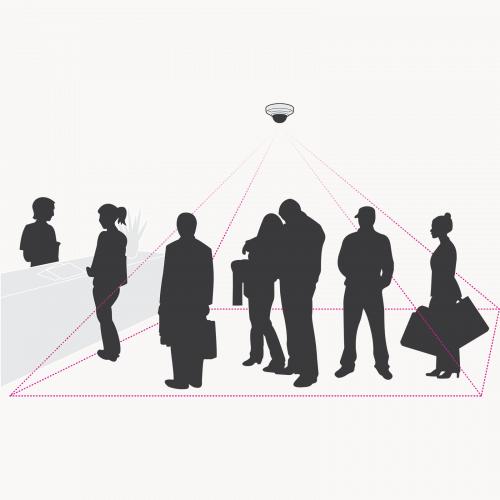
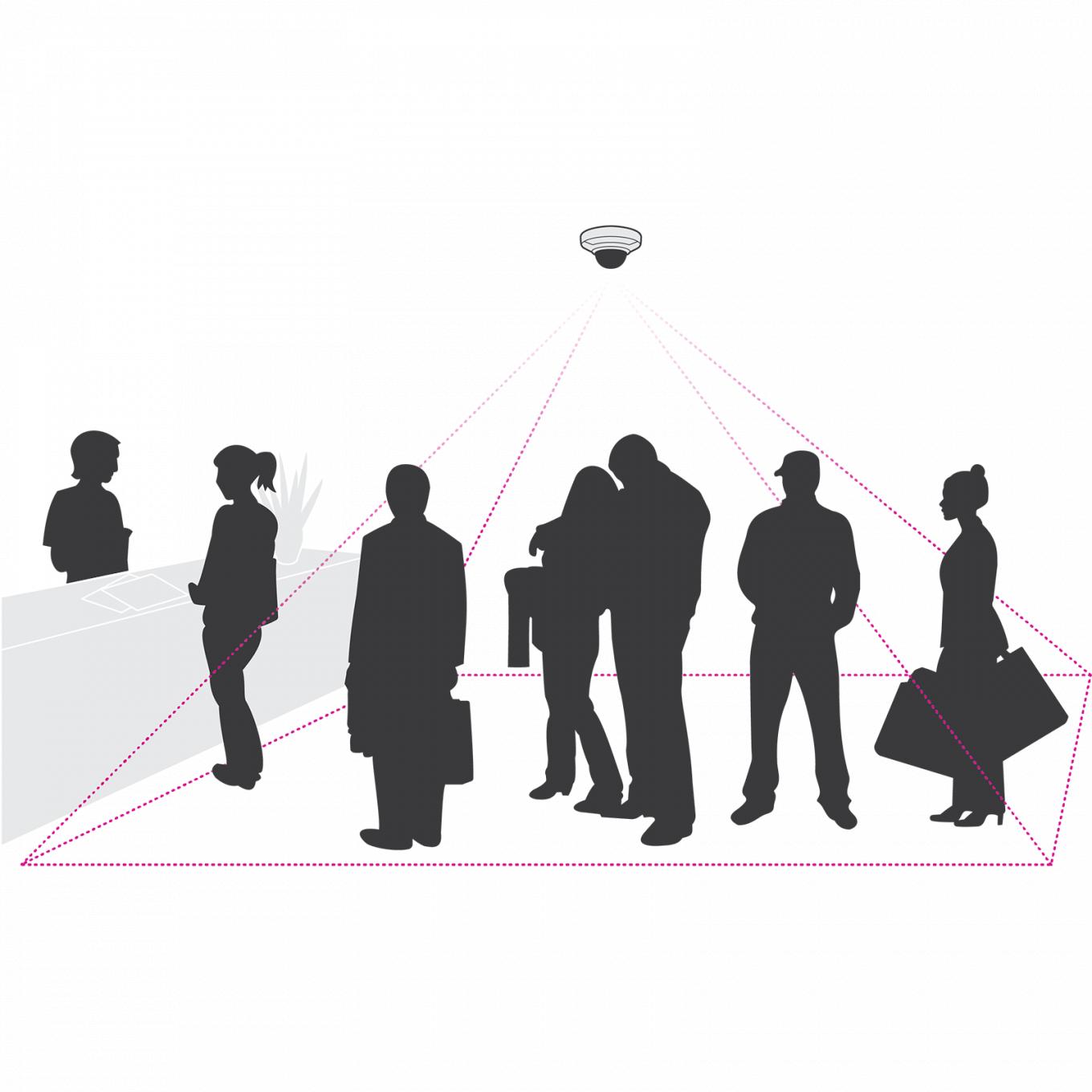
- Reduce waiting time
- Set queue thresholds with alerts
- Increase visitor satisfaction
- Optimize staff planning
- Streamline operational efficiency
AXIS Queue Monitor is a cost-efficient application for queue measurement and analysis. This smart application provides real-time data that can help identify where bottlenecks are occurring, enhance service planning and improve your visitors' overall experience.
You can count on it
Long queues can result in dissatisfied visitors, inefficient resource allocation and potentially lost revenue. By managing queues more effectively and decreasing waiting times you can reduce visitor walkaways and enhance the overall visitor experience. AXIS Queue Monitor provides real-time data on the approximate number of people queuing and statistics about queue fluctuations over the course of the day. Analyzing this valuable information can help you improve resource allocation and ensure your resources match visitor traffic and needs. This can help increase visitor loyalty while at the same time reduce overall costs.
Stay informed
Up to three queue thresholds can be set to prompt selected actions when exceeded. At airports, this can help reduce passenger waiting time by alerting you when additional check-in desks or security lanes should open. You can also use this information to keep visitors informed with up-to-date information on waiting times. The application can be remotely configured and managed. And if you integrate it with AXIS Store Reporter, you can easily view statistics from several cameras and locations in one central place. This valuable insight enables you to continually improve service and resource planning. Furthermore, selected Axis network cameras can function as a queue monitor as well as a surveillance camera that is connected to a separate video management software.
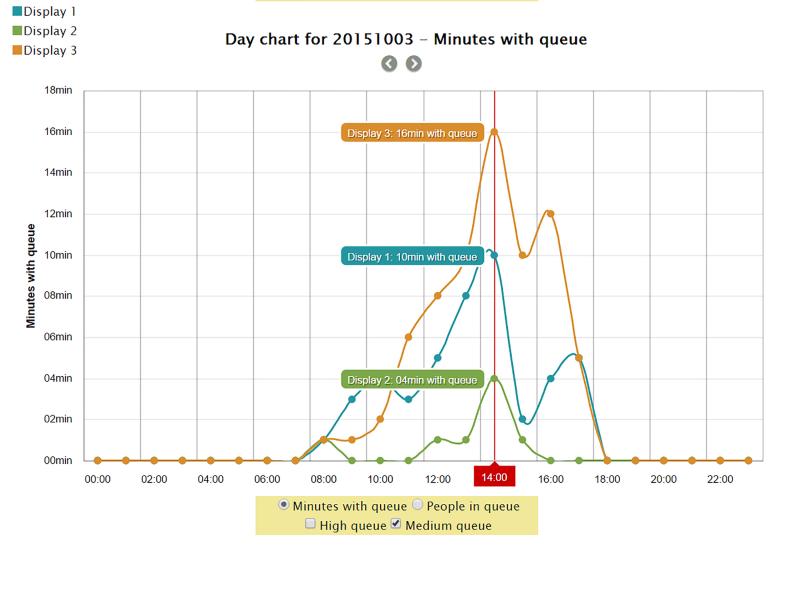
The complete overview
By analyzing the statistics from AXIS Queue Monitor, you can review your service-cycle time and identify required improvements. It can also help you better understand how different spaces in your locations are used. For instance, you can define a hot spot and collect data on the approximate number of people at the location at any given time. The information can be used to facilitate A or B testing or to analyze traffic patterns in that area over time.
Smart, scalable solution
This edge-based application stores information directly on each installed camera, reducing bandwidth and storage requirements and eliminating the need for expensive servers. Its open protocol lets you integrate the data into other third-party applications.
The data can be accessed in multiple ways:
- By using a standard web browser to access the camera’s web interface.
- By downloading static raw data, available in various formats, through an open API in the camera.
- By using AXIS Store Reporter, our web-based service.
Compatible products
The application can be installed on compatible Axis cameras with firmware 5.7 or higher. If your camera does not have the latest firmware, see how to upgrade the firmware and then find the latest firmware for your camera here.
Fixed dome cameras
- AXIS M3057-PLVE Mk II Network Camera
- AXIS M3067-P Network Camera
- AXIS M3068-P Network Camera
- AXIS M3085-V Dome Camera
- AXIS M3086-V Dome Camera
- AXIS M3088-V Dome Camera
- AXIS M4215-LV Dome Camera
- AXIS M4215-V Dome Camera
- AXIS M4216-LV Dome Camera
- AXIS M4216-V Dome Camera
- AXIS P3265-LV Dome Camera
- AXIS P3265-V Dome Camera
Modular cameras
Discontinued products
The following compatible products have been discontinued.Fixed dome cameras
- AXIS M3007-P Network Camera
- AXIS M3007-PV Network Camera
- AXIS M3015 Network Camera
- AXIS M3016 Network Camera
- AXIS M3044-V Network Camera
- AXIS M3044-WV Network Camera
- AXIS M3045-V Network Camera
- AXIS M3045-WV Network Camera
- AXIS M3046-V Network Camera
- AXIS M3047-P Network Camera
- AXIS M3048-P Network Camera
- AXIS M3057-PLVE Network Camera
- AXIS M3058-PLVE Network Camera
- AXIS M3064-V Network Camera
- AXIS M3065-V Network Camera
- AXIS M3066-V Network Camera
- AXIS M3075-V Network Camera
- AXIS M3104-L Network Camera
- AXIS M3104-LVE Network Camera
- AXIS M3105-L Network Camera
- AXIS M3105-LVE Network Camera
- AXIS M3106-L Mk II Network Camera
- AXIS M3106-LVE Mk II Network Camera
- AXIS M3205-LVE Network Camera
- AXIS M3206-LVE Network Camera
- AXIS M4206-LV Network Camera
- AXIS M4206-V Network Camera
- AXIS P3225-LVE Mk II Network Camera
- AXIS P3225-LV Mk II Network Camera
- AXIS P3225-VE Mk II Network Camera
- AXIS P3225-V Mk II Network Camera
- AXIS P3235-LV Network Camera
- AXIS P3235-LVE Network Camera
- AXIS P3245-LV Network Camera
- AXIS P3245-V Network Camera
- AXIS P3715-PLVE Network Camera
- AXIS Q3505-V Network Camera
- AXIS Q3505-VE Network Camera
Modular cameras
How to buy
Want to buy Axis products?
Find resellers, system integrators and installers of Axis products and systems.
Want to sell Axis products?
Interested in becoming a reseller? Find contact information for distributors of Axis products and systems.
Become a partner
Are you a reseller, distributor, system integrator or installer? We have partners in nearly every country in the world. Find out how to become one!
Each camera requires one AXIS Queue Monitor analytics app license. Licenses can be activated through the license key registration page.
For trial license, please contact your local Axis office.
Part number for ordering
| Name | Axis region | Part number |
|---|---|---|
| AXIS Queue Monitor eLicense | AR, AU, BR, CN, EU, IN, JP, KR, UK, US | 01147-031 |
Download
AXIS Queue Monitor
The latest version of this software is 2.10.62 Login to download - Integrity checksum:For trial license, please contact your local Axis office.
The application can be installed on compatible Axis cameras with firmware 5.7 or higher. If your camera does not have the latest firmware, see how to upgrade the firmware and then find the latest firmware for your camera here.
Support and resources

Supporting documents
Get datasheets, manuals, specifications and other resources for this product. Go to product support

